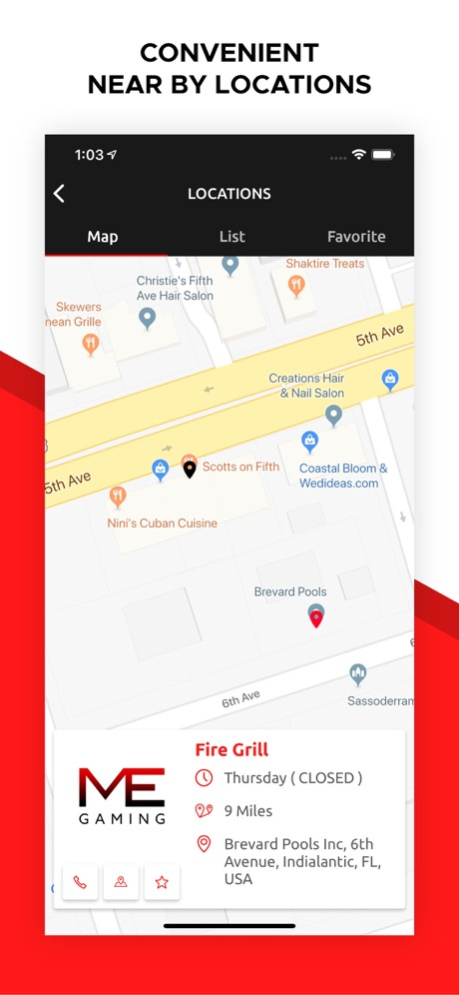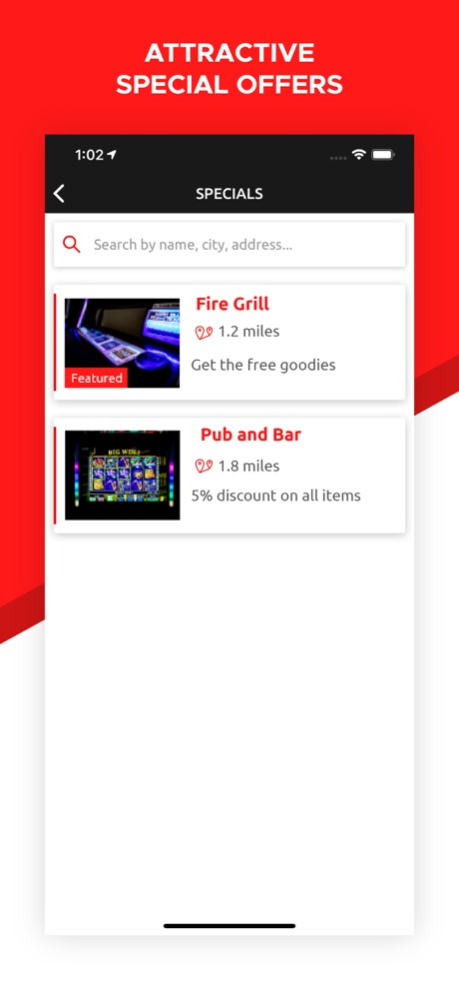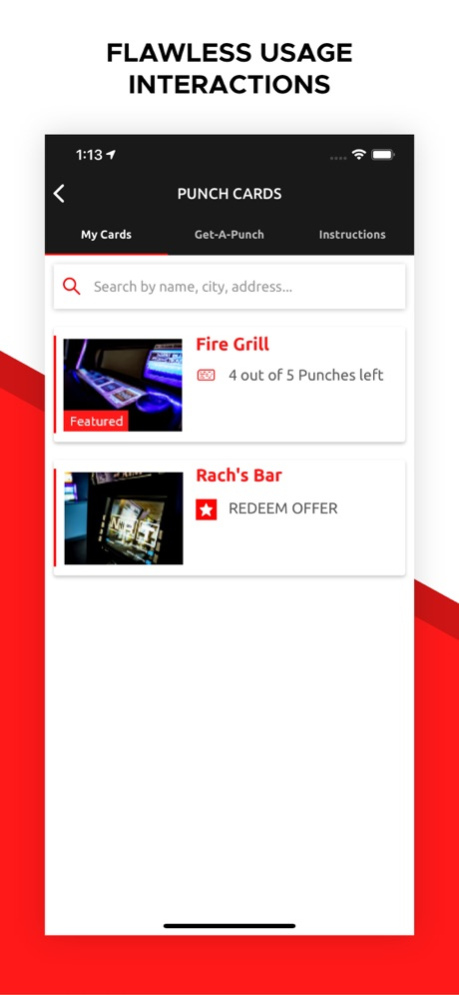ME Gaming 2.2
Continue to app
Free Version
Publisher Description
Win even more! The ME Gaming App is the simple, fast, and fun way to earn rewards for doing
what you do best - playing games!
HUGE REWARDS
Check in at locations you’re playing at to earn points that add up to big prizes. Flat screen TV’s.
Appliances. Sports tickets. A car? With a rotating list of prizes, big and small, the only question
is “What reward do you pick first?”
EASILY FIND LOCATIONS
Search for locations nearest to you. See a list of the best places nearby with the hottest games
from Midwest Electronics.
AMAZING SPECIALS
Find nearby locations that offer specials and discounts on everything from food, to drinks, to a
free play at their video gaming machines.
DIGITAL PUNCH CARDS
- No more clunky cards or paper hole punchers. Easily scan your phone to earn a digital punch
with each visit at participating locations. Once that one is full, re-scan and fill up another!
Feb 23, 2023
Version 2.2
- Minor bug fixes and performance improvements
About ME Gaming
ME Gaming is a free app for iOS published in the Recreation list of apps, part of Home & Hobby.
The company that develops ME Gaming is Midwest Electronics Gaming, LLC.. The latest version released by its developer is 2.2.
To install ME Gaming on your iOS device, just click the green Continue To App button above to start the installation process. The app is listed on our website since 2023-02-23 and was downloaded 1 times. We have already checked if the download link is safe, however for your own protection we recommend that you scan the downloaded app with your antivirus. Your antivirus may detect the ME Gaming as malware if the download link is broken.
How to install ME Gaming on your iOS device:
- Click on the Continue To App button on our website. This will redirect you to the App Store.
- Once the ME Gaming is shown in the iTunes listing of your iOS device, you can start its download and installation. Tap on the GET button to the right of the app to start downloading it.
- If you are not logged-in the iOS appstore app, you'll be prompted for your your Apple ID and/or password.
- After ME Gaming is downloaded, you'll see an INSTALL button to the right. Tap on it to start the actual installation of the iOS app.
- Once installation is finished you can tap on the OPEN button to start it. Its icon will also be added to your device home screen.